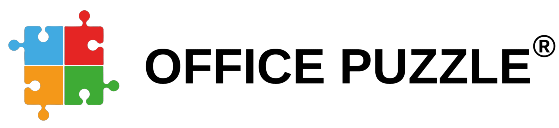Multi-Factor Authentication (MFA)
Multi-Factor Authentication (MFA) is a security mechanism that requires users to provide two or more different authentication factors to verify their identity, this adds an extra layer of protection beyond traditional username and password combinations.
Multi-Factor Authentication (MFA) gained significant popularity in the late 2000s and early 2010s as online security threats escalated. With the proliferation of cyberattacks, including phishing, credential stuffing, and data breaches, traditional single-factor authentication methods like passwords have become increasingly vulnerable. MFA emerged as a robust solution to mitigate these risks by adding an extra layer of security. It gained further momentum as businesses and individuals recognized the importance of protecting sensitive data and accounts. The widespread adoption of smartphones and the availability of authentication apps also contributed to its popularity, providing convenient and reliable methods for implementing MFA. Today, MFA is considered a fundamental security measure for safeguarding digital identities, securing online transactions, and protecting against unauthorized access.
Types of MFA
There are several types of Multi-Factor Authentication (MFA), each utilizing different combinations of authentication factors to verify a user’s identity. Here are some common types:
- SMS-based MFA: This method involves sending a one-time code to the user’s mobile phone via text message. The user must enter this code along with their password to complete the authentication process.
- Time-based One-Time Passwords (TOTP): Similar to authentication apps, TOTP generates one-time codes based on the current time and a shared secret between the service provider and the user.
- Email-based MFA: Sends a one-time code or a link via email for the user to confirm their identity. The user must enter this code along with their password to complete the authentication process.
- Hardware Tokens: Physical devices, such as key fobs or smart cards, generate unique codes that users input during login. These tokens can be standalone devices or integrated into other objects like USB keys.
- Biometric Authentication: This method involves using unique biological characteristics, such as fingerprints, facial recognition, or iris scans, to verify a user’s identity.
- Push Notification MFA: When users attempt to log in, a push notification is sent to their registered device. They can approve or deny the login attempt directly from the notification.
Each type of MFA has its advantages and disadvantages in terms of security, usability, and implementation complexity, and the choice often depends on the specific requirements and preferences of the organization or individual implementing it.
At Office Puzzle, we’re proud to announce our implementation of Email, SMS, and Time-based One-Time Passwords (TOTP) support. This addition marks a significant stride in fortifying our platform’s security and safeguarding the productivity of our users.