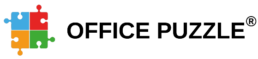Reset Password

Name: Reset password
Description: How to reset the password for your account over Office Puzzle
Difficulty: Easy
Duration: Less than 1 minute
Summary:
1. Navigate to your login URL (Example: demo.officepuzzle.com)
2. Click Reset Password
3. Enter your email address and click Continue
4. Check your email and click on the link
5. Enter the new password
How to Reset my password
Step1: Navigate to your login URL (Example: XXXX.officepuzzle.com).
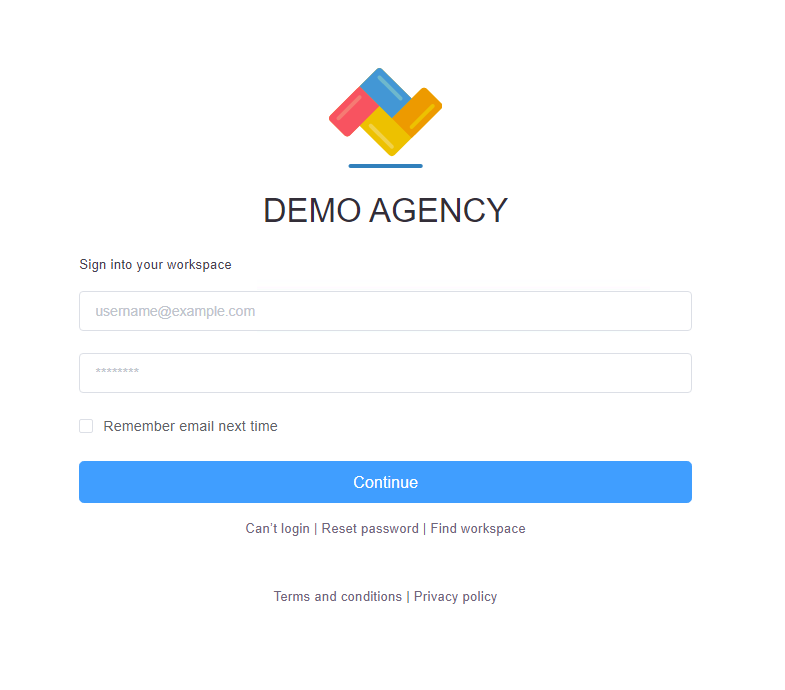
Step 2: Click on Reset Password (below the continue button).
Step 3: Enter your email address and click continue.
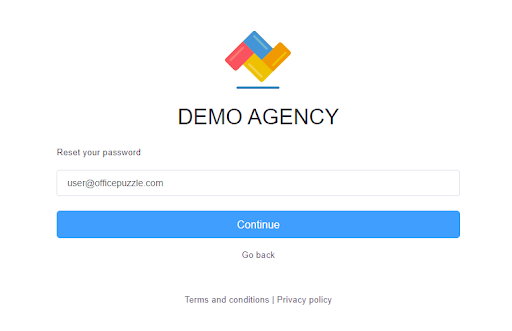
Step 4: Check your email for the subject line: Password reset for DEMO AGENCY, and click on the link.
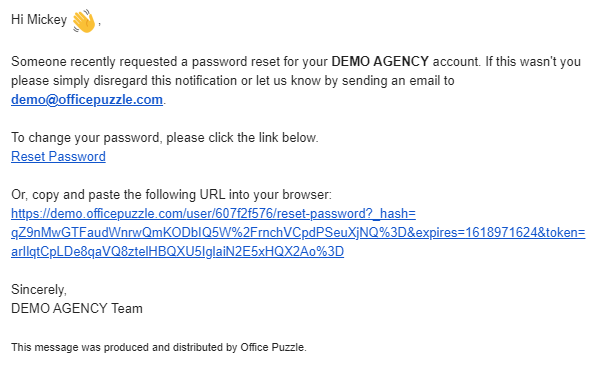
Step 5: Enter your new password in both fields and hit Continue.
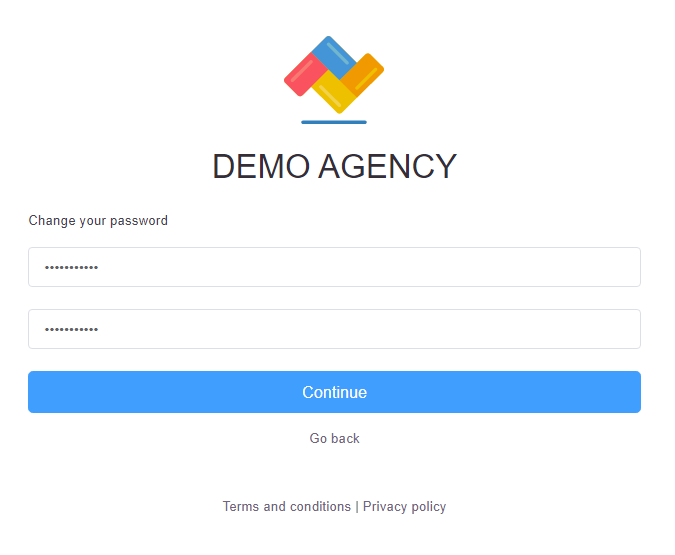
If everything is ok with your account, you should receive a new email confirming the password change.
You can always contact us via the chat button in the bottom right corner of your login page.
https://www.youtube.com/watch?v=Wf7rurx_L3M